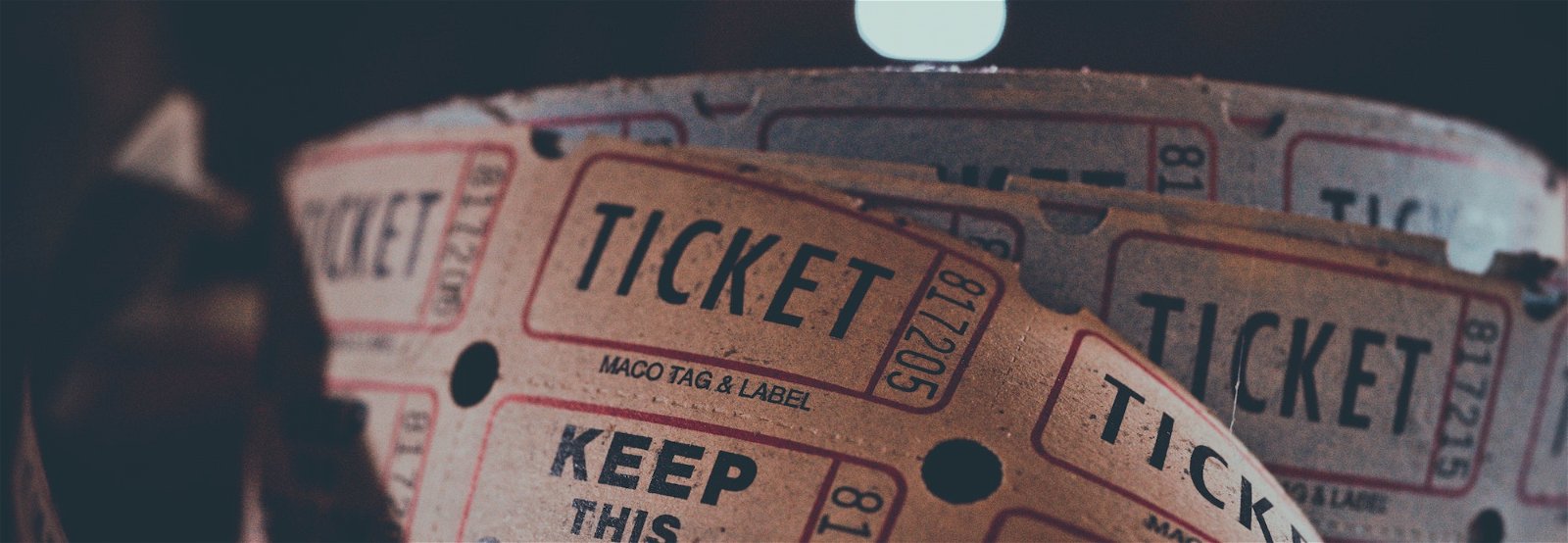
As your organization evaluates all the different options available for Salesforce event registration apps, it’s easy to get overwhelmed by the options.
Just when you thought your event was ready for showtime, there’s a wide variety of online event registration steps you need to take into account. From ticketing to check-in, it’s a seemingly endless set of options for you to choose for the best Salesforce event registration tool for your needs.
But that’s not all. If you’re a non-profit using the Salesforce Nonprofit Success Pack (NPSP), it’s important to know that the NPSP doesn’t support event registrations out-of-the-box.
Bummer, right?
That’s okay, you can still easily use existing Salesforce functionality to allow your visitors to purchase tickets for your event, and even check into your event.
Now, I know what you’re thinking. “This is a lot! What do I need to know before investing in a Salesforce event registration solution?”
It just so happens that we’ve spent the past 14 years studying how organizations plan and execute their events using Salesforce, and have learned the key considerations when choosing the right event app for nonprofit organizations.
By understanding where to start and what to look for, you’ll be improving your organization’s entire event process quickly without blowing your budget. Let’s dive in!
1) Keep your Salesforce event ticketing footprint small
There’s a Salesforce MVP matra that’s echoed a lot in the Dreamforce hallways: repurpose, don’t rebuild Salesforce native functionality.
When you evaluate Salesforce event registration apps, look for those that leverage the Campaign object to represent an event, rather than those that require a lot of custom objects.
As your organization grows, you’ll be more protected against restrictions that could hold you back from the customizations you need to be successful in the future.
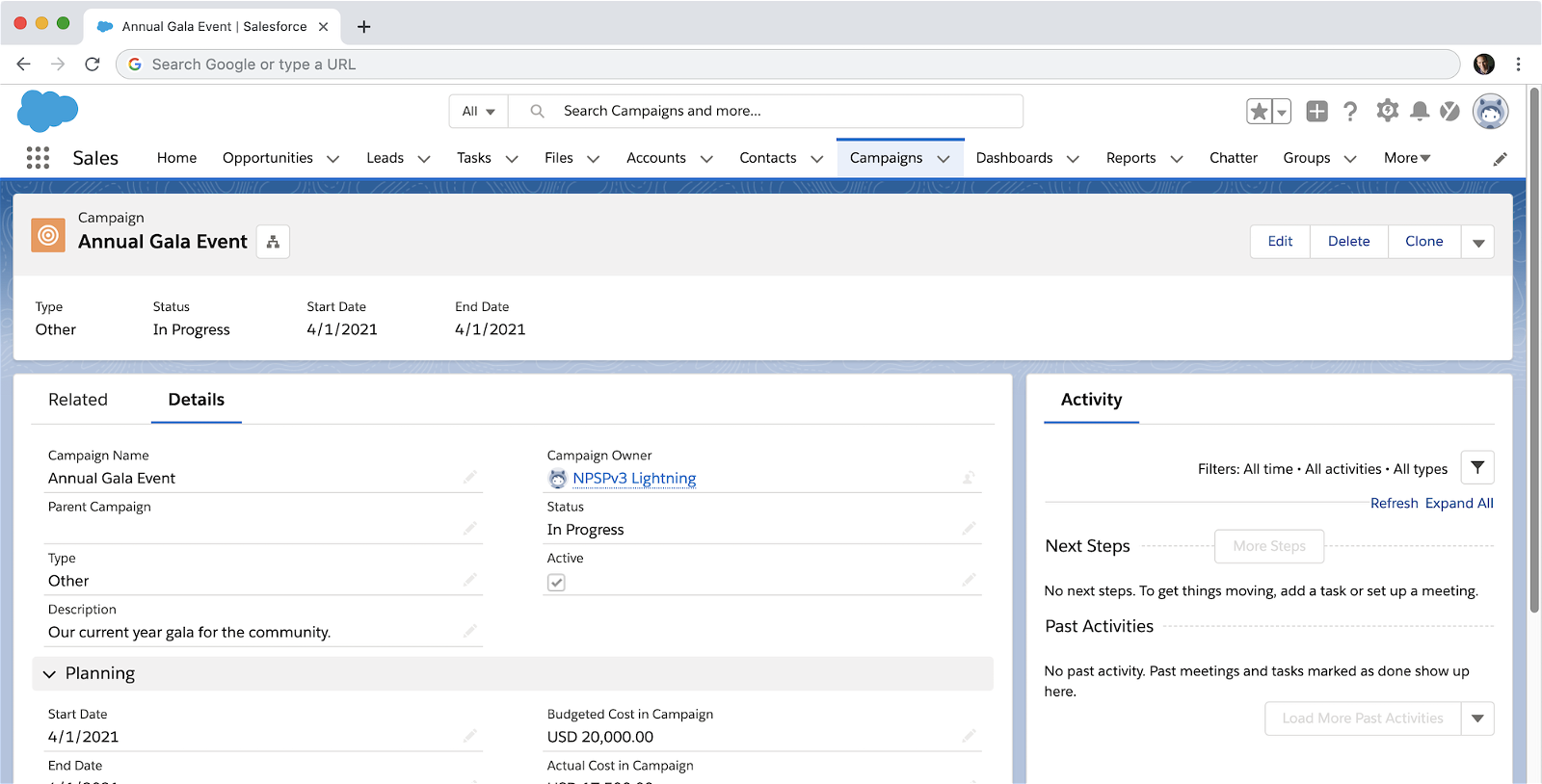
2) Use a native Salesforce event check-in app
If you’re storing event ticketing in Salesforce, it just makes sense to be able to track attendance in Salesforce as well.
Any Salesforce ticketing app that can allow you to use the power of Salesforce Lightning to quickly swipe to check attendees into your events means shorter check-in lines and happier attendees.
Look for event check-in apps on the Salesforce AppExchange that can help make your life easier without requiring your team to download another app on their phones or tablets.
3) Present a beautiful way to search your events
Once your organization has more than a few events a month, you’re going to need a tool that makes discovering events fun and delightful for your visitors.
Unfortunately, most tools are simply focused on the registration process and require you to build custom code on your website to display your events.
If you have 10 or more events, like classes, training sessions, courses, or any instructional offerings per month, definitely make sure that supporters can find these events quickly and easily.
For example, what if you’re a visitor who is looking for events that occur only on Mondays after work at your downtown location? You’re going to want a robust search mechanism to allow for easy search functionality that also allows you to integrate events with Salesforce.
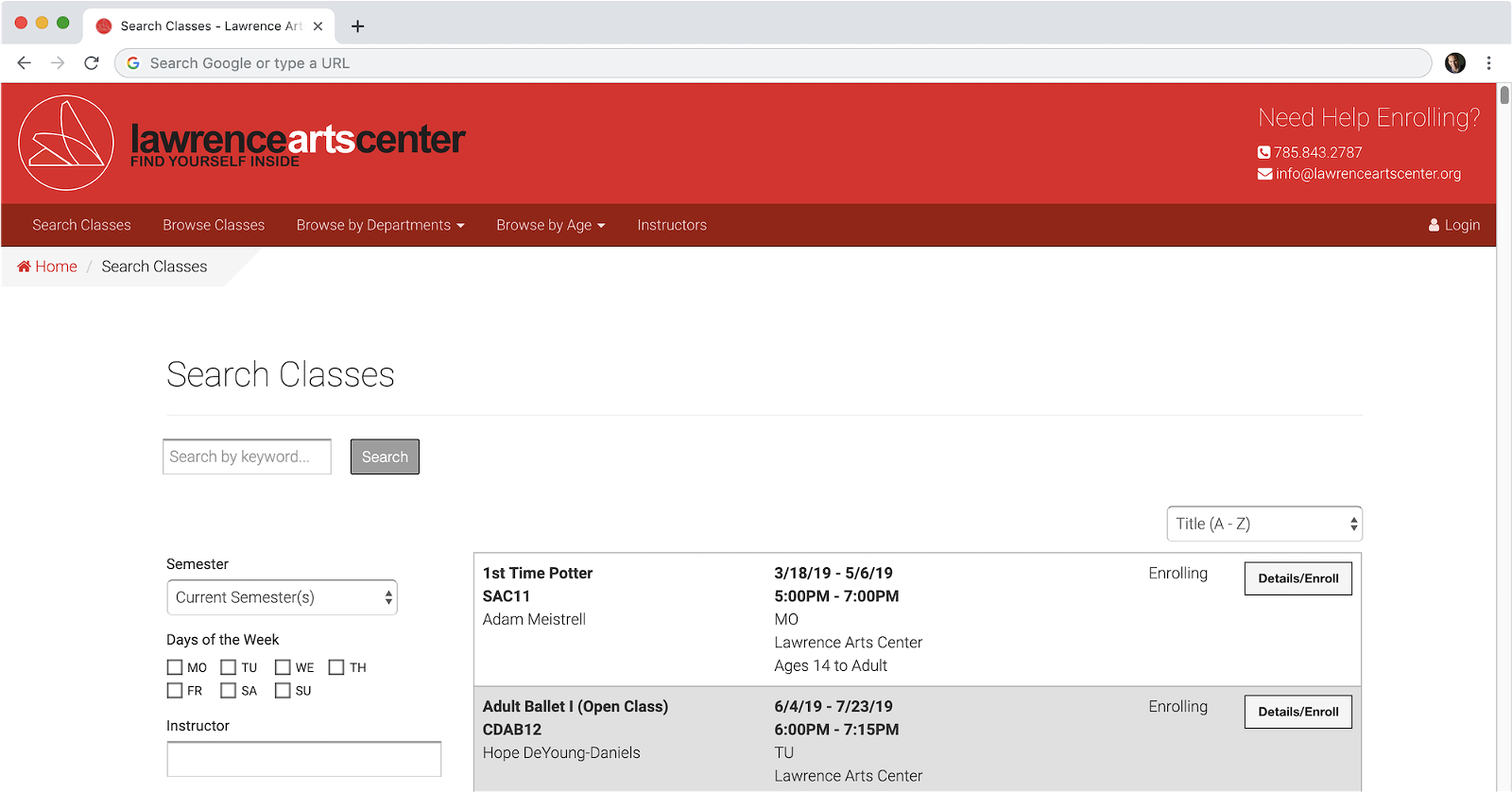
4) Provide discounting, promo codes, and early-bird pricing
Who doesn’t love a good deal? Providing a discount or promo code for your events are easy ways to increase sales while ensuring adequate revenue coverage of your event.
Using an event registration app that allows for dynamic promo codes will ensure that every Salesforce integration for events occurs smoothly and makes it much easier to convince folks to attend your event.
5) Allow a multi-event check-out process
If your organization hosts classes, courses, training sessions, or any instructional exercises, you’ll likely have visitors that want to register for multiple events at the same time.
For example, anyone who has signed up their family for recreation class registration knows the pain of needing to register one attendee at a time.
Most of the event registration apps for Salesforce we’ve surveyed only allow the visitor to purchase tickets for one event at a time. This can significantly slow down the registration process and impact your bottom line.
Make sure that the Salesforce class registration app you’re evaluating not only allows a visitor to purchase registrations for multiple events at a time, but also accurately stores all this data in one Opportunity record in Salesforce.
By doing so, you’ll make life easier for your visitors, and better for your finance team when it comes time to reconcile financials.
6) Provide a course catalog for your Salesforce event registration app
Organizations that have an educational component to their operations knows that making it easy for a visitor to view a catalog of all the available courses is critical to showing the breadth of services they’re providing to the community.
Look for Salesforce course registration apps that provide a simple way for your visitors to drill down through semesters, courses, and individual classes, making it simple for them to explore through your catalog.
The easier it is to explore, the more likely it is that the visitor will register for your events!
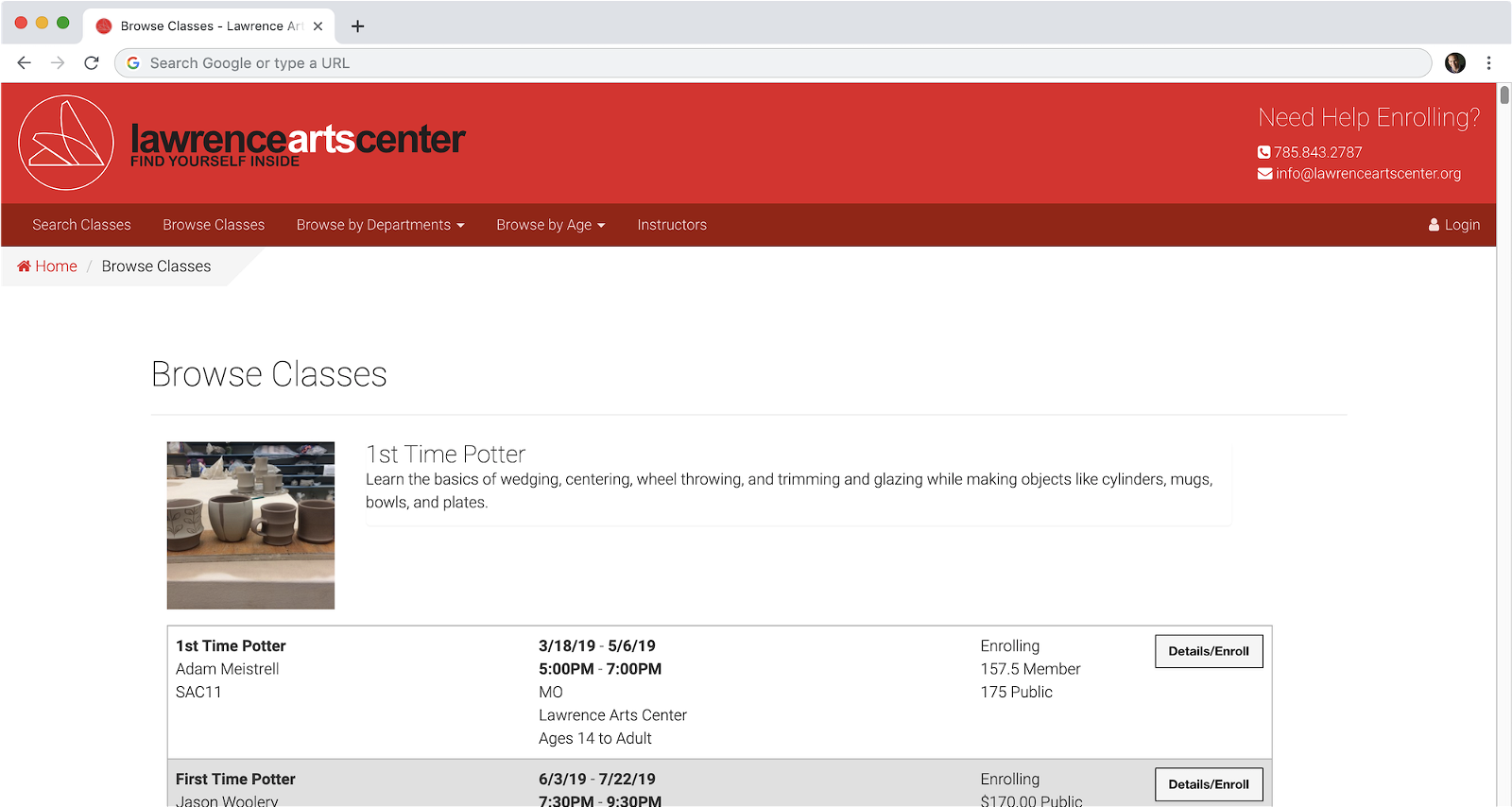
7) Ensure your Salesforce event app’s design looks identical to your website
Have you ever found yourself visiting a website, and then when you click to register for an event, boom, you’re sent off to a website that looks like it was built in 1999 and the domain name is unfamiliar?
Let’s avoid that for your team.
When a visitor leaves your branded website experience, a variety of questions pop-up in their head, all of which get in the way of registering for your event. The best Salesforce event registration apps will ensure your own website design is incorporated into the look-and-feel of the entire registration process.
This seamless setup will help increase event registration rates while keeping your visitors happy and pointed in the right direction.
8) Provide a mobile-optimized experience within your Salesforce event ticketing
Potential attendees for your events aren’t just sitting in front of their computers these days. They’re on-the-go, working from their phones and tablets.
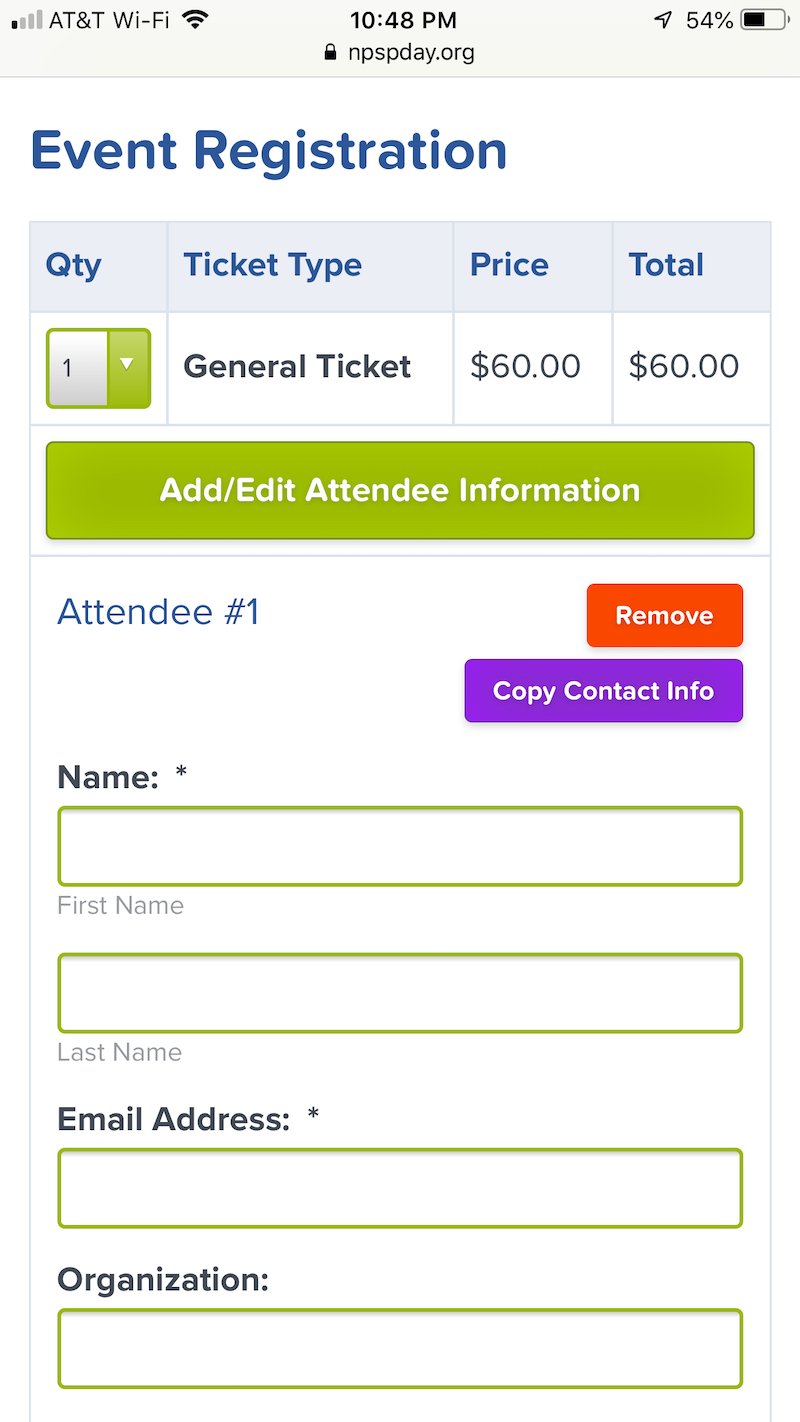
According to a 2017 Pew Research Study, 77% of U.S. adults own a smartphone. As time rolls on, it’s more likely that your potential attend register for your event using their smartphone than any other device.
Nobody wants to pinch and zoom their way through a multi-field registration process.
Creating a seamless mobile event registration experience can make engagement easier for your entire community, and drive up your registrations.
When selecting an event registration app for Salesforce, confirm that the app provides a mobile-optimized experience for your visitors. Also, if the tool only offers an embedded ticket registration functionality for your website, make sure it’s done in a way that still looks amazing on a smartphone.
9) Ensure a strong Salesforce event registration support services
While we’d all love it if our events went just as we planned, invariably, the proverbial speed bump often gets in the way of smooth events.
Maybe it’s an accidental deletion of some great call-to-action content you created. Or maybe it’s when your events team lead is out sick when you urgently need to post a new event.
When those “uh-oh” situations come up, you’ll want a team supporting your efforts around the clock.
For each Salesforce registration app you’re evaluating, dig into their support structure:
- Do they have around-the-clock emergency support?
- How do they handle support requests?
- Most importantly in the Salesforce world, how long have they served organizations using Salesforce, and do they fully understand the NPSP data model?
Answering questions like these can help set your expectations before an urgent situation strikes.
10) Offer attendees a variety of payment options
In the United States, most Salesforce event registration app ticket purchasing is done using a credit card.
Did you know that there are hundreds of different credit card processors (or “payment gateways”) that enable your organization to accept credit card purchases for your event tickets?
With so much great competition out there, and with a variety of different strengths to each of the payment gateways, being able to choose from a variety of options can put your organization in a better position to make the best decision for your needs.
In the Salesforce event ticketing world, look for apps that support multiple payment gateways, and that put you in the driver’s seat in selecting the best payment gateway for your team.
We’ve found organizations are using credit card processors like Braintree, Authorize.net, CyberSource, TouchNet, and iATS successfully with their Salesforce event registration processes.
Beyond the credit card, make sure that the non-profit event registration app also integrates with PayPal. By offering PayPal as a payment option, you’re enabling your organization to meet the payment needs of your visitors, and providing another revenue collection option.
Organizations of all sizes use Salesforce for event management, and it can sometimes feel like a lot to take in if you’re moving to Salesforce from another system. If your organization uses Salesforce but doesn't use an integrated event registration app built specifically for Salesforce and the NPSP, it's time to make a change.
Integrated Salesforce event registration apps can be game-changers for nonprofits that are interested in reducing staff time managing data and increasing their event revenue.
To learn more about how a streamlined Salesforce event registration app can benefit your organization, continue your research with a few additional resources:
- Soapbox Events for Salesforce. Join more than 500 organizations who use Soapbox Engage to shape a better world. Get started today!
- Best Salesforce Apps for Nonprofits: 7 Essential Tools. Not sure which Salesforce apps are right for your nonprofit? Start your search with these tools.
- Double the Donation's Top Fundraising Event Software. Visit the fundraising experts at Double the Donation to find out their top event software picks.


